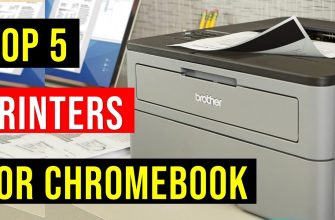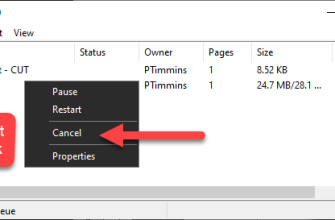How to Fix Printer Offline Problem?
Question:
When I try to print from my Dell Color 725 printer, the printer says “offline,” and its icon is also grayed out. I am using this printer on Windows 7. How can I fix the printer offline problem?

Solution:
If your printer icon says “Offline” or is grayed out, it means the communication with your printer has been broken. First, check the physical connectivity and turn off the “Use Printer Offline” setting. There are many reasons behind the printer offline issue. Follow the steps below to fix the offline printer issue.
How to Fix Printer Offline Problem?
Follow these steps to fix the printer offline issue and get your printer online again:
Steps:
- Ensure that the printer is turned ON.
- Make sure the USB cable of the printer is properly plugged into the computer.
- Uncheck the “Use Printer Offline” option. To do this:
- Click on the “Start” button, then click on “Control Panel” and select “Devices & Printers.”
- A printer & devices page will open. Right-click on your printer “Dell 725” and choose “See what’s printing.”
- A new printer status window will open. Click on the “Files” menu and deselect the “Use Printer Offline” option if it is ticked, then close all the open windows.
- Now, open “My Computer” and navigate to this path:
C:/Windows/System32/Spool/Printers.- Empty the “Printers” folder by deleting all the files if you see any.
- (*If you face any issues while deleting the files, restart the computer and then try again.)
- Restart both the computer and the printer.
That’s it! Follow these steps, and your printer should be back online.
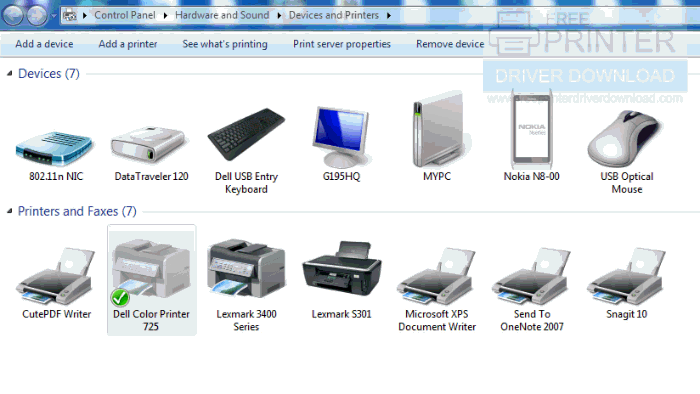
FAQ
Q. How do I power cycle the printer?
A. Unplug all the cables from the back of the printer, hold the power button for 20 seconds, then plug all the cables back in and start the printer.
Q. Why does my printer say “offline”?
A. There are several reasons for this. First, ensure the printer is plugged in and turned on. Second, you might have tried to print when the printer was off, which caused it to show “Use Printer Offline.”
Q. How can I get my printer online when it says offline?
A. Please follow the above steps to fix the error and get your printer online again.