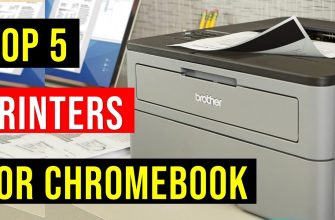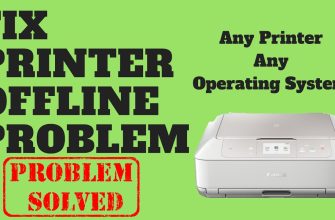How to Clear Print Queue Jobs in Windows 7, 8, 10, Vista, XP (All Methods)
Question:
How to clear print queue in Windows 7 using command line, clear print queue in DOS, clear print queue in Command Prompt, clear print queue on a local printer, clean out a print queue, clear print queue on a server, clear print queue on the host computer. How to clear print queue on Mac, force clear print queue in Windows 7, reset print queue. How to kill the print queue, cancel print queue jobs, clean out print queue jobs?
How to Clear Print Queue Jobs in Windows 7, 8, 10, Vista, XP?
Here, we’ll guide you on how you can clear the print queue on Windows 7, 8, 10, Vista, and XP. The print queue manages jobs for the printer. The computer sends a print command to the print spooler, which processes the document and places it in the print queue to be printed. Sometimes, the print job gets stuck in the queue, and you need to clear the print queue before printing the document again.

Cleaning the print queue is a simple task. In two steps: stop the print spooler service, and then remove all the files from the print queue folder.
Below is a detailed, step-by-step guide:
How to Clean Out Print Queue in Windows 7, 8, 10, Vista, XP:
- Stop the print spooler service manually.
- Go to the print queue folder and remove all the files. The folder is located at:
C:\Windows\System32\spool\PRINTERS - Start the print spooler service again or reboot your computer.
How to Clean Out Print Queue Through Command Line:
- Open the command prompt (DOS) in administrative mode by right-clicking and selecting “Run as Administrator.”
- Use this command to stop the print spooler service:
net stop spooler - Delete the print queue by using this command:
del %systemroot%\System32\spool\printers\* /Q - Start the print spooler service using the following command:
net start spooler
How to Cancel Print Queue Using the Print Queue Window:
- Click on the printer icon in the system tray.
- Right-click on the print job and choose the “Cancel” option. You can cancel all print jobs from here as well.