Driver for HP LaserJet 9040dn
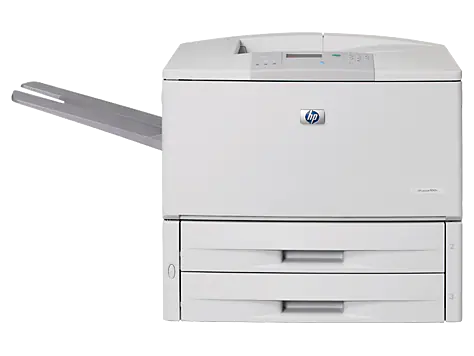
This is the official driver for the HP LaserJet 9040dn printer. With the appropriate driver installed, the Windows operating system will recognize the printer, enabling you to use it for printing. Additionally, the driver typically comes with software for configuring and managing the device, whether it is a multifunction printer or a standalone printer.
You can download the driver for the HP LaserJet 9040dn from the table below. Before proceeding, make sure to identify your Windows operating system version and its architecture. Installing the driver is straightforward, and detailed installation instructions are provided, so we strongly recommend following them.
Download the Driver for HP LaserJet 9040dn
| OS Versions: Windows 11, Windows 10 32-bit, Windows 10 64-bit, Windows 8.1 32-bit, Windows 8.1 64-bit, Windows 8 32-bit, Windows 8 64-bit, Windows 7 32-bit, Windows 7 64-bit | |
| Driver Type | Download |
| HP Universal Print Driver for Windows PostScript | |
| HP Universal Print Driver for Windows PCL6 | |
| HP Print and Scan Doctor for Windows | |
| HP Print Administrator Resource Kit | |
How to Install the Driver for HP LaserJet 9040dn
- Download the driver from the table based on your Windows OS version .
- Run the downloaded file.
- Accept the “License Agreement” and click “Next.”
- Specify how to connect the printer to the computer and click “Next.”
- Wait for the installation to complete.
- Restart your computer to apply the changes.
Common Installation Issues and Solutions
- Printer Detection Issue: If the device is not found, we recommend downloading a different version of the driver.
- Printing Issues: If the printer does not print after driver installation, ensure you have restarted your computer.
- Driver file won’t launch: If the file does not open, scan your system for viruses, then restart and try again.
